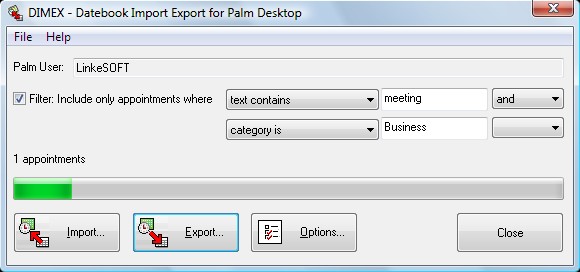 DIMEX is a Palm Desktop Add-In that allows you to import and export your Palm calendar /datebook appointments in a variety of file formats. DIMEX is a Palm Desktop Add-In that allows you to import and export your Palm calendar /datebook appointments in a variety of file formats.
DIMEX supports both a simple event format with no repeat information and an extended format that covers all repeat event information. System Requirements- Palm Desktop 4.1 or 4.2
- Any Windows version (including Windows Vista)
- MS Excel 97 or later for import/export in XLS format
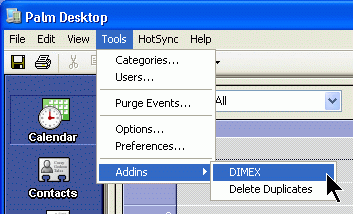 How To Use How To Use
DIMEX is a Palm Desktop Add-In. To start it, open Palm Desktop, select the Calendar application, then click on Tools - Addins - DIMEX. DIMEX imports and exports Palm appointments in two event formats, a simple and a full format. The full format includes complete repeat information for all repeat types supported by the Palm calendar. The simple format expands repeat events into a list of simple events in the given time span. Use the simple format if you plan to import DIMEX data into another program which may not understand the Palm calendar repeat event types. Depending on how you want to use date exported or imported with DIMEX, you may need to adjust the field order in the DIMEX Options dialog. You can find a detailed explanation of all appointment field types here and in the online help. If the filter is activated, it applies both on import and export. You can combine multiple filters with and/or. The time span set in the Options only applies to export. It is internally stored as days before/after today, so the time span will move with the current day. All options and filter settings can be stored under a given name in a so-called Option Set. You can easily switch between different settings just by selecting the respective Option Set in the DIMEX menu File - Saved Options. To remove all appointments that match the current filter and time span settings, select menu File - Remove All... You can also mark appointments for archival based on a given date or size and the current filter by selecting File - Archive. Repeat events will only be archived when their last occurence is older than the given date. Note that this will only mark appointments for archival: they will no longer be visible in Palm Desktop, but the actual archival (moving appointments to *.dba files) will only occur at the next HotSync. File FormatsDIMEX supports the following file formats: - Comma Separated Values (*.CSV): This format is understood by most spreadsheet programs and contains one appointment per line. You can configure the fields separator (default depending on your regional settings, usually the comma (,) and the quote character (default ") in the DIMEX options. Use this format if you want to import Palm appointments into Outlook.
Note: If your program has trouble with multi-line appointment texts, select the DIMEX option to remove all line breaks on CSV export.
- Excel (*.XLS): If MS Excel 97 or higher is installed, DIMEX can import and export in Excel (XLS) file format.
- iCalendar (*.ICS, export only): This is an Internet standard for appointment data and e.g. used in the Mozilla Sunbird calendar project or as import format gor Google Calendar. Currently only available for export.
Note: Some programs claim to read this format but have problems with several appointment types. In these cases, use the CSV format instead.
- vCalendar (*.VCS, export in simple format only): This is an older standard for exchanging appointment data which does not support all kinds of Palm repeat event types. Currently only available for export in simple format.
Note: Some programs claim to read this format but have problems with several appointment types. In these cases, use the CSV format instead.
LimitationsThe following limitations are due to problems/bugs in the Palm Desktop API. PalmSource and Palm, Inc. have been notified about these issues. - Palm Desktop 6.2 for Vista has a bug that prevents DIMEX from working. Palm has been notified of the problem.
- Palm Desktop (and the DIMEX add-in) will crash if you have an appointment on Jan 1st 1970.
- Categories for imported data must already exist in Palm Desktop.
- Exceptions to repeat events cannot be exported
- Repeat events with only one occurrence (start date equals end date) cannot be created in Palm Desktop. They will be created as simple events instead.
- The following (rare) case is known to crash the Palm Desktop internal API: you have a repeat event with an exception on a day where daylight savings time is switched on/off and you try to export in simple format (expand all appointments within a time span).
Registration The unregistered version of DIMEX allows import/export/archival of 10 entries for evaluation purposes. The registered version has no limitations. Please register DIMEX for just US$ 19. Please contact us for volume discounts and site licenses. Version history- 3.0.3 (2008-01-01)
- fix: incorrect beta expiry - 3.0.1 (2007-04-18)
- bug fix: saving options did not always work - 3.0
- Support for storing and switching between multiple sets of options
- Multiple filters, combine with and/or
- Better iCal support for import into e.g. Google Calendar or Mozilla Sunbird
- Better parsing of true/false values on import, e.g. for untimed, alarm, repeat
- Additional filter option "Category is NOT ..." - 2.3:
- Important fix for crash on startup if appointments with invalid categories exist
- Better error messages for invalid fields - 2.2: additional filter options by category and location, enhanced iCal support, some bug fixes
- 2.1:
New field Record ID
New field (Ignore) for ignoring columns during import (empty in output)
Handle midnight events at import
Archive appointments by date or size
Fix in iCalendar format for untimed events
Some bug fixes/workarounds for Palm Desktop problems - 2.0.2 - workaround for Palm Desktop bug with certain repeat events (resulted in infinite loop)
- Better error checking
- Negative filter (does NOT contain ...) - 2.0 - new Palm Desktop Add-In to support incompatible file format changes of Palm Desktop 4.1.2 and later
- apply filters to imported and exported data
- support iCalendar (*.ics) for output
- 1.3 - vast performance improvement for import/export of XLS files, bug fix that could lead to crashes during HotSync of datebook, fields can be removed in simple configuration, experimental support for OLE automation
- 1.2 - changeable field order, option for exception date separator, small fixes
- 1.1 - support for MS Excel, option to remove line breaks on export, button to start Palm Desktop
- 1.0 - first public version
 
| 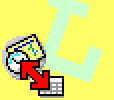
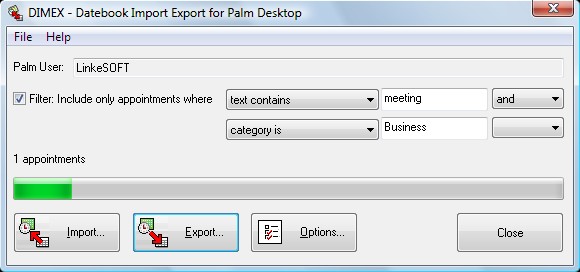 DIMEX is a Palm Desktop Add-In that allows you to import and export your Palm calendar /datebook appointments in a variety of
DIMEX is a Palm Desktop Add-In that allows you to import and export your Palm calendar /datebook appointments in a variety of 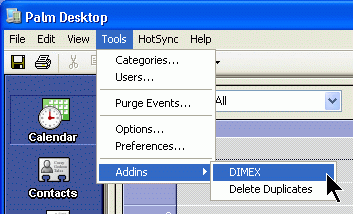 How To Use
How To Use